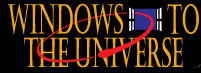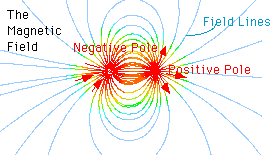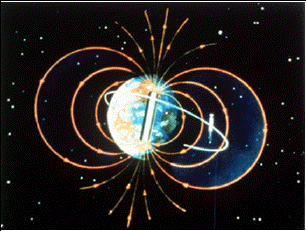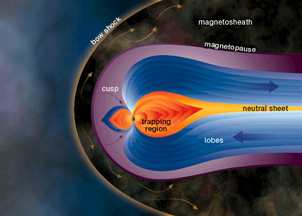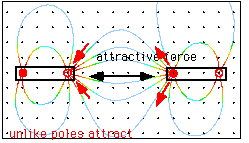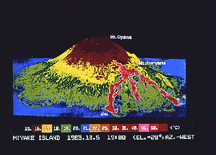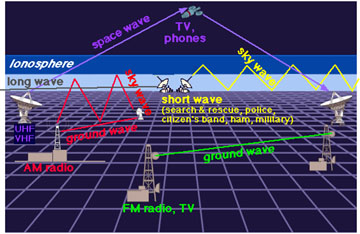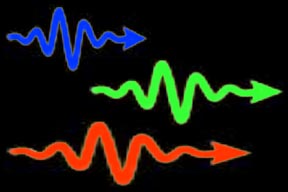Bar Magnet, Compass, and Magnetic Field Lines Interactive
Have you ever seen someone sprinkle iron filings over a magnet to show the magnetic field around it? This interactive does almost the same thing!
The red and green rectangle (below) is like a bar magnet. The smaller, red and green diamond is like a compass needle. Drag the compass needle to explore the magnetic field around the bar magnet.
Red stands for the north pole of both the bar magnet and the compass needle. Green stands for the south pole of both the magnet and the needle.
This interactive uses Java software. If you can't see the interactive, you may not have Java on your computer.
© Walter Fendt, April 20, 2001 The original version of this applet can be found at Walter Fendt's web site at www.walter-fendt.de/ph11e/mfbar.htm. Other Java applets by Walter Fendt related to physics topics are available at www.walter-fendt.de/ph11e. |
Click on the magnetic needle and hold down the mouse button. You'll see a blue magnetic field line appear through the center of the compass needle. When you let go of the mouse button, the field line is "frozen" in place. You can draw more field lines by clicking on the compass needle and dragging it to another place.
Arrows on the magnetic field line show the direction of the field. Magnetic field lines "flow" from the north pole of a magnet to its south pole. That's the direction that the north pole of a compass needle points.
If you want to start over, click the "Clear field lines" button. That will erase all of the field lines you have drawn so far.
If you click the "Turn magnet" button the magnet will flip over. It will turn so its north pole is on the right and its south pole is on the left.
![]() Interactive animation: Bar Magnet & Compass (using Flash software)
Interactive animation: Bar Magnet & Compass (using Flash software)
![]() Interactive animation: Earth's Magnetic Field
Interactive animation: Earth's Magnetic Field
![]() Earth's North Magnetic Pole interactive
Earth's North Magnetic Pole interactive
![]() Activity: Build a Magnetometer and use it to detect magnetic fields!
Activity: Build a Magnetometer and use it to detect magnetic fields!