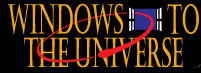Temperature and the Earth's Atmosphere
| Summary: |
Students will be able to interpret and analyze a graph concerning temperature and the structure of the Earth's atmosphere. | Materials: Students will need either:
OR:
Worksheets:
|
| Source: |
Developed by Gayle Bintner with support from NCAR's High Altitude Observatory and the staff of UCAR's Education & Outreach Program. | |
| Grade level: |
7-12 | |
| Time: |
90 minutes | |
|
Student Learning Outcomes:
|
|
|
| Lesson format: |
Graph Interpretation, Reading and Writing | |
| Standards Addressed: |
|
DIRECTIONS:
This activity can be done either of two ways: by having students work with printouts from materials on the Web, or by directly accessing Web pages on the Internet.
Directions for completing the activity by having students access Web pages on the Internet
Getting Started:
- Go to the Windows to the Universe website at www.windows2universe.org
- Select Our Planet.
- Select Atmosphere. Be sure to select "Advanced" from the reading level options. (Blue button bar near top center of page)
- Click on the link to the layers of Earth's atmosphere.
- Complete the student worksheet as directed in the following procedures.
Completing the Assignment:
- To complete Data Table 1, click and read each of the following sections. After reading each section, use your web browser's “Back” button to return to the "Layers of the Earth's Atmosphere" page.
- Troposphere
- Click on the image to view the enlarged version of the "Average Temperature Profile of Earth's Atmosphere" graph.
- Stratosphere
- Mesosphere
- Thermosphere
- Exosphere
- To complete Data Table 2, view the image The Average Temperature Profile of the Earth's Atmosphere. Be careful when reading the graph - you are asked for the maximum temperature in each layer, which will be a position farthest right. Also, you need to remember to read the image from the bottom up as the image starts with an altitude (y-axis) of 0 (ground level) and continues up. To complete the 'Ionosphere' part of Data Table 2, you will need to read Different Regions of the Ionosphere. Find the altitudes between which the ionosphere exists, calculate the thickness then go to The Average Temperature Profile of the Earth's Atmosphere to determine the maximum temperature of the ionosphere.
- To complete Data Table 3, continue to refer to The Average Temperature Profile of the Earth's Atmosphere. Pay close attention to what is happening to the temperature as you travel from the bottom of a layer to the top of the same layer.
- To complete the Analysis Questions, click on related reading topics.
- Question 1: The Average Temperature Profile of the Earth's Atmosphere
- Question 2: Stratosphere
- Questions 3 & 4 Ozone in the Stratosphere
- Question 5: Thermosphere
- Question 6: Ionosphere
- Questions 7 & 8: Regions of the Ionosphere
- Questions 9 & 10: The Sun's Effect on the Ionosphere
BACKGROUND INFORMATION:
Layers of the Earth's Atmosphere
- Students may go directly to the Windows website and read through the sections concerning the Earth's atmosphere (see directions above for navigation tips) OR
- Students my read a printer friendly version of the necessary sections.
Layers of the Earth's Atmosphere Image
- Students may go directly to the Windows website at <http://www.windows2universe.org/spaceweather/images/atmos_layers_new_gif_image.html&edu=high> OR
- Students may view a printed copy of the image.
The Average Temperature Profile of the Earth’s Atmosphere
- Students may go directly to the Windows website at <http://www.windows2unverse.org/earth/images/profile_jpg_image.html&edu=high> OR
- Students may view a printed copy of the image.
RELATED SECTIONS OF THE WINDOWS TO THE UNIVERSE WEBSITE:
Other activities related to graphing and Earth's atmosphere:
- Graphs and the Composition of the Earth's Thermosphere
- Graphs and the Composition of the Earth’s Ionosphere